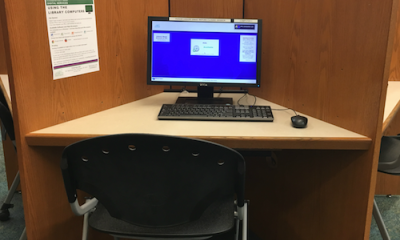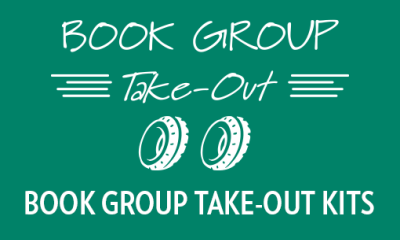Wireless Access
Which locations have wireless access available?
Wireless access, or Wi-Fi, is available inside all 23 DeKalb County Public Library locations. Additionally, Wi-Fi range extends into the parking lots of all branches. Check with your local branch for details.
Do I need to have a DeKalb County Library Card to use Wi-Fi?
No card needed! Wi-Fi is free to all visitors as well as cardholders.
Can I print while using Wi-Fi?
Wireless printing is available at these locations. Printing from library computers costs 15¢ per page for black & white. Color printing is 50¢ per page (where available). For full instructions, visit our Wireless Printing page.
Is my information safe while using Wi-Fi?
While the Library has encrypted its wireless network, the Library cannot guarantee that information transmitted over the wireless connection is completely secure. Security measures are the sole responsibility of the wireless user. The Library is not responsible for any loss of information or damage to your device that may result from using the wireless network or other facilities of the Library.
How do I connect to Wi-Fi at the Library?
- Bring your wireless device to the Library and turn it on. The Library uses the WiFi Standard IEEE 802.11ac and 802.11n. Your device should detect a signal immediately.
- View wireless networks and select the “DeKalb County Public Library” network.
- Once you are connected, you will be asked to input a password. Please ask staff for the password.
- Open your browser.
- Click in the box “Continue to the Internet” to accept the terms of use.
- Bring a fully charged battery. Electric outlets for public use are limited and may not be available.
- You may not use electric outlets, power strips or network cables dedicated for the Library’s computer network or equipment.
Will I have to enter the password each time I use Wi-Fi?
No. Your device may save the password; however, the password will change periodically. If you have problems connecting, see staff for assistance.
Can library staff help me connect to Wi-Fi?
If you experience difficulties, library staff are able to offer basic troubleshooting tips. However, each device is different and you are responsible for knowing how to configure your own equipment. If you need additional assistance, you may need to contact the manufacturer of your hardware or software.
Are there any restrictions on my use of the Internet?
All library users who access the Internet agree to abide by the Library’s Internet Use Policy. For purposes of security, wireless access is limited to web services. Applications that use other services, such as non-web email, VPNs and FTP, may not work. Wireless access is filtered to help prevent abusive or illegal activity and to conform to the Children’s Internet Protection Act.
Wireless Card Settings
| SSID or Network Name | DeKalb County Public Library |
| Mode or Network Type | Infrastructure or Access Point |
| TCP/IP settings | Use DHCP or “Obtain IP address automatically” |
| Network Authentication | WPA2-PSK Type: TKIP or AES-CCM |
| WEP or Data Encryption | Obtain Key from staff |
| Turn Wireless ON! |